Game Manual
Story
Tokyo, in the year 20XX.
The city resonates with a thunderous voice as every screen displays the image of an enraged scientist. His words pierce through the bustling streets:
“How are you ladies and gentlemen!! You refused to fund my robots and called me mad. Well, the time has come for you to pay.” A sudden hush falls over the city as people stop in their tracks, perplexed and worried. Who is this man? What does he intend to do?
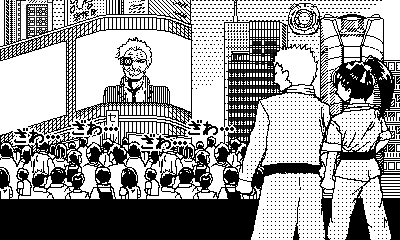
The furious scientist’s voice continues:
“In a mere 3 minutes, my satellite will fire and wipe this country off the map! It is too late for regrets!”
Why does he seek revenge? Is this a genuine threat?
From amidst the crowd emerges a courageous martial artist. He strides forward, leaping into his colossal robot, ready to face the impending disaster head-on.
Will you be able to halt this looming catastrophe and emerge triumphant?
Controls
Kuroobi is a unique horizontal shoot’em up where you control a flying robot operated by a martial artist. Use the directional pad to move your character and the buttons or crank depending on the character you choose to perform attacks. Explore the game’s mechanics to throw enemies into each other, chain reactions, and achieve higher scores.
Basics functions
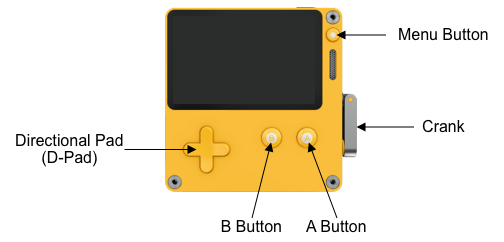
Title Screen
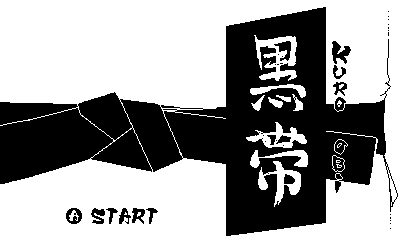
- Use the D-Pad or the crank to scroll up or down and see the high scores.
- Press A to start the game and go to the character selection screen.
Character Selection Screen
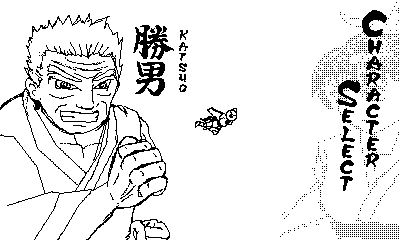
- Press left to select Katsuo or right to select Saki.
- Press A to play with the selected character.
Story
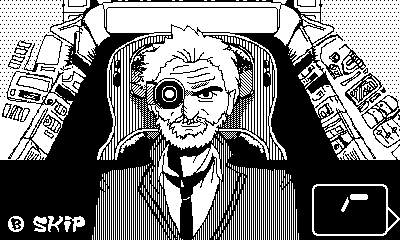
- Crank clockwise or press down to progress through the story. When you reach the end of the story, the game starts automatically.
- Crank counter-clockwise or press up to go back.
- Press B to skip the story and start playing immediately.
Katsuo
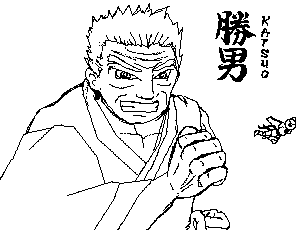
A master of judo, Katsuo specializes in the art of grappling and hurling adversaries with unparalleled skill.
Move the arms
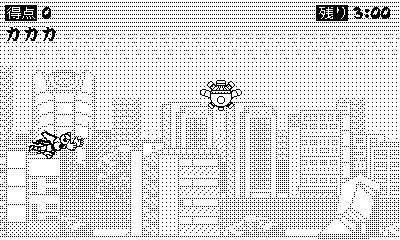
- Rotate the crank to move the arms of Katsuo. The position of the crank is mapped to the direction of the arms.
- Put the crank in the back of the Playdate to move the arms forward.
- Put the crank in front of you to move the arms backward.
Catch an enemy
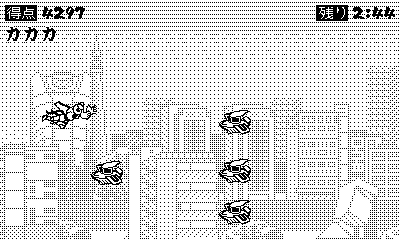
- Rotate the crank in the direction of the enemy you want to catch and touch it with your hands.
- Almost every enemy can be caught.
Throw an enemy
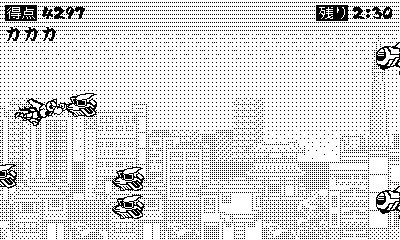
- Swiftly rotate the crank and stop in the desired direction to launch the enemy.
- The faster you rotate the crank, the faster the enemy will be thrown. Fast throws deals more damage and are useful against bosses but may cause less chain reactions.
Defend
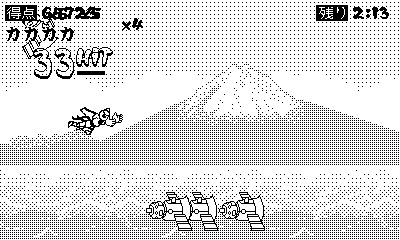
- Rotate the crank slowly to move the enemy around you and use it to stop bullets.
- You can also crash it into an other enemy to attack.
Saki
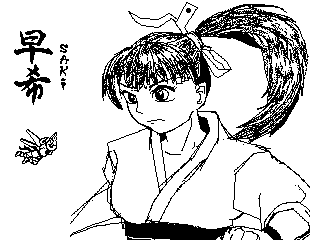
An expert in karate, Saki’s prowess lies in her lightning-fast strikes and iron fists.
Punch
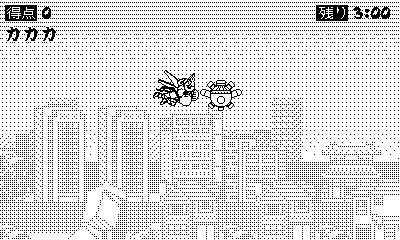
- Press A rapidly to punch.
An enemy thrown by a normal punch will deal less damage and have more chance to provoke chain reactions.
You can punch bullets to destroy them (but it is a risky move).
Charge punch

- Press and hold A to charge your punch.
- Release A to throw a powerful punch.
An enemy thrown by a charged punch will deal more damage. It is useful to take down bosses rapidly.
Move with precision
- Hold B to move slower and aim with more precision.
Menu
At any time, you can press the Menu Button to open the Menu.
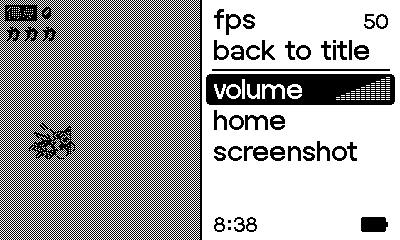
-
fps: Choose between 50 or 30 frames per second. The default value is 50 fps, providing a smoother and more comfortable experience. When using the Mirror App, the 30 fps mode is mandatory to maintain the game’s standard speed (feel free to stay at 50 fps if you prefer to play at a slower pace).
You may also want to switch to 30 fps to save battery. -
back to title (only shown while in-game): Quit the current game, lose your score and progress and go back to the title screen. There is no confirmation so be careful not to lose your score!
-
home: Save and exits the game. The game will resume from where you left off when you relaunch it.
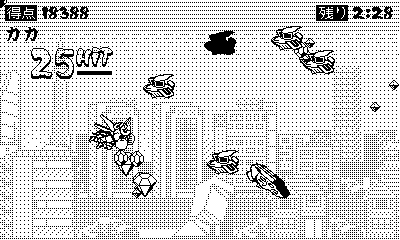
Hitbox
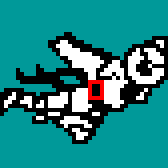
Your hitbox is the black belt of your robot. You won’t explode if a bullet touches your head, wings or feet!
Scoring System
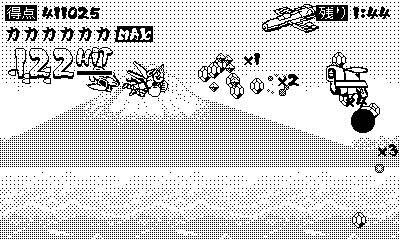
The main ways to earn points are:
-
Crystals: When a thrown enemy collides with another, crystals appear equal to the enemy’s worth in points. Get close to collect them. Don’t overlook these, as they can double your score.
-
Hit count: Increases whenever a thrown enemy collides with another. The earned score is multiplied by the hit count divided by 10. A time bar appears when you start a combo. You have 5 seconds to destroy an additional enemy and fill the time bar. When the bar hits zero, the combo ends, and the hit count resets to zero.
-
Chains: When a thrown enemy hits another and it hits yet another, a chain counter appears (x2, x3, etc.). The score is multiplied by the chain number.
-
Every 50,000 points, you receive an extra life. When you reach 6 lives (the maximum number), a MAX symbol appears. With the MAX symbol displayed, you gain a bonus of 1,000 points instead of an extra life every 50,000 points.
-
At the end of the game, bonus points are awarded based on your achievements.
You earn 5,000 points per remaining life, 500 points per second remaining, and 50 points multiplied by your maximum hit count.
Tips
-
Experiment with Characters: Try both Katsuo and Saki to find the playstyle that suits you best.
-
Take care of your surroundings: Don’t stay too close from the edges of the screen to avoid colliding with incoming enemies.
-
Focus on Combos: String together enemy throws for chain reactions and higher scores.
-
Practice Makes Perfect: The game gets easier with practice. Don’t get discouraged—keep playing to improve!
Get Kuroobi (Playdate)
Kuroobi (Playdate)
Pilot a flying robot fighting with martial arts to defeat a mad scientist and save Japan in 3 minutes.
| Status | Released |
| Author | Rapcal |
| Genre | Action |
| Tags | Arcade, High Score, Playdate, Shoot 'Em Up |
More posts
- Version 1.2.1: fixed missing ranks and counting upwardJan 23, 2025
- Version 1.2.0: added ranks and removed inertiaJan 20, 2025
- Version 1.1.0Feb 29, 2024
- The object-oriented programming techniques I used for the C code of KuroobiNov 14, 2023
- GameplayOct 14, 2023
- First concept and game lengthOct 07, 2023
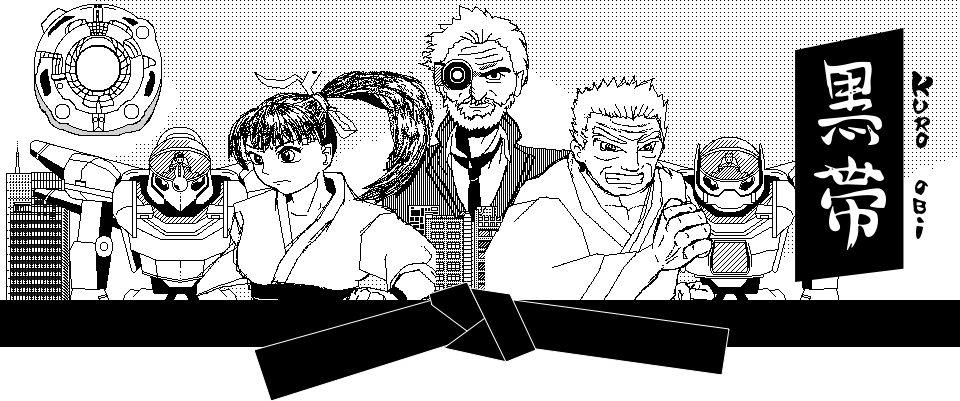
Leave a comment
Log in with itch.io to leave a comment.